
The AppStorm team have been hard at work again. Here is a huge bunch of great free apps and web services they covered.
Mac.AppStorm
 Evernote 5: Beauty Meets the Old Evernote Client
Evernote 5: Beauty Meets the Old Evernote Client
If you’ve read a few of my articles in Mac.Appstorm then you’ve probably seen how big of a fan I am of Evernote. It’s a wonderful service: not only does it let you create, organize, and share notes easily, but it also lets you keep everything synced up and accessible through many places, like their website, and the iOS, Android and Mac apps.
The Mac app has been around for some time now, and even though it gets continuous support and works just fine, it has been in need of a UI overhaul for a long time. Well, just a few days ago the Evernote team revealed a new update that will bring a complete re-do to the app, and just now we’ve had the opportunity to test out the beta version of the new Evernote 5. Let’s see what’s new!
Continue Reading
 Imagine: A Cheap, Simple and Beautiful Writing App
Imagine: A Cheap, Simple and Beautiful Writing App
We’ve shown you a fair share of distraction-free writing apps before, everything from markdown editing apps to other more intricate apps that can get you writing a novel by playing sounds and placing images to get you in a creative mood. However, today we’re going to show you an even simpler and cheaper alternative to all the other apps we’ve showcased before.
It’s called Imagine. Instead of just imagining how it’d be to write with, let’s take a look at it and see how it holds up to the competition.
Continue Reading
Web.AppStorm
 Pixlr: Simple Filters to Advanced Editing
Pixlr: Simple Filters to Advanced Editing
Last month on Web.Appstorm, I looked at PhotoRaster, an advanced online photo editor which really impressed us. Today, we have another web app called Pixlr, which is another twist on online photo editing.
While PhotoRaster, like most image editing apps, is a sole app that gives you tons of options, Pixlr is a photo editor split into three different apps. Each of these is built for a specific purpose, and you’ll likely find yourself only using one of the 3 Pixlr apps. In this article I’m going to cover each one so you can see which one is for you!
Continue Reading
 Alto: AOL’s Newest Email Client
Alto: AOL’s Newest Email Client
When I think of AOL, I cannot help but also think about the “You’ve Got Mail” tone that they made famous. As you take a look back on email, AOL was a pioneer in the field as they were one of the first companies to offer it to the masses, way back in the late 90′s. But outside of that and Instant Messenger, they have been very quiet now for quite some time.
Well, that all has changed recently, with their newly, upgraded email client called Alto. Yes, email has come a long way since AOL last came out with a client, and some would even say it is an already crowded space. When I got into the beta for this, the main thing that I wanted to see was whether or not this could replace the apps I currently use for email. I tried to use it by itself for the last couple of weeks and I came away with some interesting thoughts about it.
Continue Reading
 Timetastic Helps Manage Team Vacations and Leaves
Timetastic Helps Manage Team Vacations and Leaves
If you’re managing a team, it can get very hard to keep a track of vacation time. With the holidays coming up, you don’t want to be caught in a situation where all your employees are out of office at the same time, unless you’re really planned for it. If you happen to have many freelancers working for your company, it can be especially hard to figure out who’s going to be unavailable, when.
Timetastic is a fantastic little tool that helps you manage leaves for people in your organization, and is loaded with options that make it a must-have for anyone responsible for the smooth functionality of a team. It’s even got a nice design. Let’s take a look.
Continue Reading
 Build With Chrome: Lego + Google Maps = Super Fun!
Build With Chrome: Lego + Google Maps = Super Fun!
I can’t tell you how many hours of my childhood have gone into building elaborate forts, spaceships or construction sites with Lego, the block-building toy that captured every kid’s fancy and continues to do so. I really thought that this generation wouldn’t find much appreciation for it until my nephew got his first Lego kit and spent a chunk of his vacation letting his imagination go wild with a bunch of little red bricks and yellow men.
And then I came across Build With Chrome.
Continue Reading
 PublikDemand: The Social Better Business Bureau
PublikDemand: The Social Better Business Bureau
These days, businesses are just so competitive. They are driven by the motivation to match their competition feature by feature. So, there aren’t many distinguishing traits or USPs for products and services to stand apart. That is, except when it comes offering their customers exceptional support.
We are better off forking a bit more money for a brand that promises to treat us with respect when knocking their doors for help. Such decisions end up saving a lot of time and frustration of dealing with indifferent and rude support people. Sadly, this doesn’t work all the time and you might have to fight hard with a brand to get your issue resolved.
Fighting alone against a brand to get heard is an uphill task. But, the same is going to be a whole lot different if you fight alongside hundreds or thousands of people facing the same problem. That’s where PublikDemand comes in.
Continue Reading
 Speed Up Your Typing with Typing Karaoke
Speed Up Your Typing with Typing Karaoke
Remember Mavis Beacon Teaches Typing? Wouldn’t it be cool if someone wrenched it out from its stuffy confines of edutainment and wrapped it in a colorful, more “gamey” and fun package?
Turns out, they did, sort of. Typing Karaoke is like a prototype for a Mavis Beacon meets SingStar game, and it’s fantastic — both as an aide to improving your typing skills and as a fun way to pass the time.
Continue Reading
 Find Great Dishes, Not Just Restaurants, With Foodspotting
Find Great Dishes, Not Just Restaurants, With Foodspotting
The world loves food. Even if you may not be a foodie, there has to have been a time when you came across a dish and it brought you instant joy. As Voltaire put it, nothing would be more tiresome than eating and drinking if God had not made them a pleasure as well as a necessity.
And given our obsession with what we put in our mouths, it’s no surprise that there are tons of web apps that focus on helping you find good restaurants to eat at. But that just tells you where to eat at, not what to eat there. Foodspotting wants to fill that void.
Continue Reading
iPhone.AppStorm
 Mirrorgram: a Funhouse in Your iPhone
Mirrorgram: a Funhouse in Your iPhone
I’m a sucker for fancy photo apps. I want to go beyond Instagram effects and do really fun things with my images, like animate my cat or put moustaches on all of my friends. Sure, my definition of fun may not be the same as the next guy’s, but there’s no denying the iPhone has made us all amateur photographers, and all our photo editing apps let us make something really special with our pictures.
Mirrorgram is such an app, helping you create really imaginative images in a flash. Like the name implies, you’ll be creating a mirrored copy of your image. However, the features and sharing options go beyond just simple image editing, allowing you to create tiny works of iPhone art.
Continue Reading
 Create Beautiful Polls with Polar
Create Beautiful Polls with Polar
More often than my brothers would like to admit, I like to poll people about some discussion we’re having at the moment. These are usually strangers, and it’s usually a handful that I don’t think will hit or mace me. I’m happy to announce that I no longer need to do that, thanks to an app by Input Factory Inc. called Polar, which lets you poll complete strangers without the awkward initial conversation. Let’s see how it stacks up.
Continue Reading
 Matchbook: Keep Notes on Where to Go
Matchbook: Keep Notes on Where to Go
Long before racking up check-in badges on Foursquare, social butterflies collected matchbooks to document their journeys. As they evolved into scenesters, they were tasked with memorizing all those places to which they frolicked. But there’s also an added pressure of keeping tabs on new spots that may have opened up, as well as friends continuously counting on you for recommendations.
It’s a huge responsibility to know about every hot new locale, along with what a venue is good for and where exactly it’s located. Thankfully, Matchbook aims to be your digital notebook for such content. With a few touches of the screen, the app will remember where you’ve been as well as keep track of those places you’ve yet to go. Each category can be filtered, just in case you plan to visit a certain neighborhood or want to check out a new hotspot.
Can Matchbook be the all-encompassing guide you need to direct you around the city and keep track of the venues you’ve conquered along the way? Find out after the jump.
Continue Reading
 Compose Minimalist Notes with Squarespace Note
Compose Minimalist Notes with Squarespace Note
Note-taking apps for the iPhone are hardly scarce, with many third-party options available for a device that ships with a stock Notes app fully integrated into it’s own cloud-based sync services. While Squarespace is best known as a blogging platform, the company recently pushed out a note-taking app of their own, Squarespace Note.
Squarespace Note is a minimalist note-taking app that syncs your textual memos with a variety of services including Squarespace itself, Evernote and Dropbox. It’s advertised not as an independent note-taking app, but rather a proxy for your other subscribed services.
Continue Reading
 LearnVest: Learning to Grow Your Finances
LearnVest: Learning to Grow Your Finances
LearnVest started out in 2010 with the mission of educating and empowering women to take control of their finances. With financial planning tools and online workshops, access to financial planning professionals (for a fee), and a free budgeting tool that rivals anything Mint.com or others have come up with, LearnVest has shown that it’s not playing around. What it’s lacked, though, is an app that puts the tools you find in your browser in your phone.
With a recent site refresh and SEC registration as a financial planner, LearnVest is adding more tools to the financial toolkit, including (finally), their own iOS app. While LearnVest still lets you know right on their mission page that their target demographic is women, everyone can use a little help, and their slick budgeting tool may be enough to make you make the switch.
Continue Reading
 Dead Trigger: Console Gaming Gone Mobile
Dead Trigger: Console Gaming Gone Mobile
What’s more fun than an action packed, zombie killing, adrenaline rushing, high speed intense game? Well the answer is simple. All of that in the palm of your hands! As a perfect example of console gaming gone mobile, Dead Trigger brings the first person shooting experience that we’ve all associated from the console straight to the iPhone.
Through its stunning graphics and heart-racing gameplay, Dead Trigger is easily one of the most notable zombie FPS apps available for the iPhone. Its intense quests will have even the most experienced zombie players at the edge of their seats.
Continue Reading
 Letris & Friends: Competitive Word Puzzles
Letris & Friends: Competitive Word Puzzles
Words with Friends’ popularity peak seems like it was a millennium ago. But one thing was proven when it was at the top: gamers — both casual and habitual — love word games. They also love another time-tested favorite that features falling pieces and goes by the name of Tetris.
Combine elements of the two and it adds up to Letris & Friends, the three-in-one word game app that features competitive finds, disappearing blocks and snaking searches that you can engage in with your buddies.
Aiming to be the last word on letter-focused puzzle apps, find out what fun awaits you within Letris & Friends after the break.
Continue Reading
iPad.AppStorm
 Learnist Introduces a Multimedia Educational Experience
Learnist Introduces a Multimedia Educational Experience
Grockit, which calls itself the social learning company, specializes in collaborative online test preparation for those studying to take the GMAT, GRE, LSAT, SAT, ACT and other university-related exams. But now the company is expanding its vision with Learnist, an app designed to let anyone learn more about, well, pretty much anything. Think of it as the Pinterest for education.
Or for informative multimedia, at the very least, which you can curate on any subject, and also share with others. Click “more” to see what it’s all about.
Continue Reading
 Google Search: Siri’s Worst Nightmare?
Google Search: Siri’s Worst Nightmare?
Every so often, an app comes along that changes the game in it’s respective category. Shazam revolutionized how people identified songs. Instagram changed the way people capture and share photos. Evernote made it incredible easy to share notes across multiple platforms. While it’s become increasingly difficult for apps to change how people do certain things, it’s all the more impressive when one does.
When it was originally released for the iPad in 2010, Google Search certainly wasn’t a game changer. It provided a easy way to use the world’s favorite search engine, but it definitely wasn’t a replacement for Safari. However, with the release of version 2.5, Google Search now offers a voice search functionality that rivals Apple’s baked in voice function, Siri. Join us after the jump to learn more about Google’s new streaming voice search.
Continue Reading
 Aviary: Pushing the Limits of Mobile Image Editing
Aviary: Pushing the Limits of Mobile Image Editing
I have been a huge admirer of Aviary for a long time now. I don’t use their web apps often, but I’m in awe at them for showing the world what web apps are capable of. The range and quality of their toolkit on the web is praiseworthy. It’s no wonder that the developers have started licensing their toolkit.
Image editing in the mobile phone genre is largely powered by Aviary, and the most famous example of this is the recently launched Twitpic app. Not just comfortable being in the background, Aviary has launched its official iOS app in the app store. Let’s go check out how functional it is.
Continue Reading
Android.AppStorm
 Navigate and Explore the Play Store’s Maze With Mapsaurus
Navigate and Explore the Play Store’s Maze With Mapsaurus
Mapsaurus is a rich and easy to use discovery application that presents app recommendations in a rich, visual format. If you are reading this right now, it’s probably safe to assume you take an interest in new and exciting apps and games and, as such, I’m sure you’re already aware of applications that help you find the latest and greatest titles in the Google Play Store.
Mapsaurus is one such application, but instead of insipid lists of apps for you to randomly peruse, it displays recommendations in a really cool way.
Continue Reading
 Catch Notes: Capture Notes Anywhere and Store Them in the Cloud
Catch Notes: Capture Notes Anywhere and Store Them in the Cloud
As a student I’m always taking notes on the go thanks to a small notepad and pen that I keep with me almost all the time. The problem is that you can always forget your notepad or your pen could run out of ink. However, one thing that you never forget is your smartphone.
A great number of applications on the Play Store can act as your notepad, but there’s one that caught my eye. Catch Notes is a great way to create, manage and share notes. Not only that, but Catch is designed for collaborative note talking – perfect for any small project you might be cooking up with your friends and colleagues.
Continue Reading
 Customize Your Recipes With The Baker App
Customize Your Recipes With The Baker App
Most cooking apps for Android are rather straightforward, as cooking involves less time spent using the app and more time doing the actual task at hand. That’s pretty understandable, and as an occassional food maker, I have been content with whatever cooking app I had installed at the moment — until I came across The Baker App. This app not only got my attention, it also motivated me to venture into the exciting world of baking. It’s not every day that I get unusually excited about a cooking app, but The Baker App is obviously an exception.
Continue Reading
 VLC Media Player Comes to Android
VLC Media Player Comes to Android
When it comes to media playback on the desktop, few media players enjoy the kind of ubiquitous love that VLC media player from VideoLan does. Over the last few years, VLC has become *the* app of choice for playing all kinds of video and audio files without the hassle of worrying about comapatibility and downloading codecs. The app has been available on a whole host of platforms including Mac, Windows and Linux, but has taken a while to arrive on mobile operating systems — barring a short unofficial stint on iOS before being pulled from the App Store.
All that is about to change now, with the release of the public beta of VLC Media Player for Android on the Play Store. Although it wasn’t the most full featured of apps when it was announced a few months back, the development team has been hard at work adding features at a steady pace along with UI and compatibility enhancements. We will take a look at the current version of the app to try and see how well it stacks up against the host of very capable alternatives that have already established themselves on Android.
Continue Reading
Windows.AppStorm
 Virgin Train Tickets: Book Your Trains Easy!
Virgin Train Tickets: Book Your Trains Easy!
Booking your transport is always a difficult task. Finding the cheapest fares for your specific destination is something which is necessary but time consuming. There are many apps which relate to flights, but, there seems to be much less that allow you to book train tickets directly. Virgin Train Tickets is an apps which helps you to book trains all over mainland UK quickly and securely.
Not only does this app book your tickets, it also lets you track the ones you’ve already purchased. With all the data in the same place you’ll never miss a train again. Read on to find out more!
Continue Reading
 Get Organized With Tasks
Get Organized With Tasks
I am one of those people who has the compulsive need to be so darn punctual and pre-plan every tiny bit of thing that happens around me. I have multiple apps that keep me organised on my desktop but I have been searching for a good mobile app for days and I finally came across Tasks.
Tasks is a simple but an excellent app for planning and organising your day to day affairs. It gives you the luxury of creating to-do lists, notes, project and add multiple to-do tasks and notes to it. Is it worth your time? Let’s find out!
Continue Reading
 Keep Your PC Malware Free With Malwarebytes
Keep Your PC Malware Free With Malwarebytes
The internet can be a malicious environment if you’re not careful. There are safety precautions that are important to abide by while browsing the web. However, if you happen to be caught off guard and find yourself with an infected PC, completely removing the malware is absolutely vital in order to resume your day-to-day activities.
While there are many tools available that will scan and remove malware from your system, one particular program known as Malwarebytes has been my trusted partner in crime for many years. Malwarebytes is a free anti-malware application that has a reputation for finding just about any trace of malicious software and removing it without leaving any evidence of the offending software’s existence.
Continue Reading
 Review: SnapCrab Makes Screen Grabbing & Sharing Simple
Review: SnapCrab Makes Screen Grabbing & Sharing Simple
Think about screen grabbing and two ideas probably spring to mind – hitting the Prnt Scr key or using SnagIt. Taking the later route is a little primitive, while opting to using the latter means having to part with a little cash. SnapCrab – yes, crab, not grab – is a free, highly configurable screen grabbing tool that could just become your new best friend.
At its heart, SnapCrab is very much what you would expect, but it also goes far beyond the capabilities of many other similar tools, and all without requiring you to part with a penny. Whether you are a blogger, a web site owner, a writer or just have some other need to taker screenshots on a regular basis, this may be the tool that makes you rethink the way you work.
As well as being free, SnapCrab is also very small. The fact this is light on resources means that it is an ideal tool for anyone working on the move on a laptop which is not necessary the most powerful machine in the world. This is a relatively new piece of software, it has only hit version 1.0.3, but it boasts a stability and feature set that programs of several years’ standing would be jealous of.
Continue Reading
 WordWeb: The Only Dictionary App You’ll Ever Need
WordWeb: The Only Dictionary App You’ll Ever Need
NaNoWriMo is upon us, and if you’re a writer, this is one tool you must have in your arsenal. I have been using WordWeb for as long as I can remember and it’s among the first few programs I install on any new PC.
WordWeb is a dictionary and thesaurus tool for Windows, iOS and Android. And if you thought that the new Windows 8’s global dictionary reduces a need for this, think again. WordWeb is infinitely more user-friendly, features several more options and is just as unobtrusive while doing all that.
Continue Reading
 Explore Cities Like a Local With NowFloats
Explore Cities Like a Local With NowFloats
It’s amazing how, today, with a smartphone you have information about virtually everything at your fingertips wherever you go. And location-based apps take things a step further by allowing you to find friends nearby, search for restaurants in your area and see how bad traffic is en route to your next destination. But have you ever wished your phone could just tell you about great things to eat/see/do/buy around where you are, when you’re there?
That’s exactly what NowFloats is all about — it’s a new, personal way to discover what’s interesting wherever you are, through tips and thoughts shared by other users, and updates on events and special offers. It’s perfect for exploring cities you’re unfmailiar with or even stumbling upon something you never knew about in your own neighbourhood. Let’s take a look at how it works, shall we?
Continue Reading
 Toolbox for Windows 8: A Veritable Swiss Army Knife
Toolbox for Windows 8: A Veritable Swiss Army Knife
Windows 8 already offers limited multitasking functionality within it’s Modern UI, through it’s unique snap split view implementation. Toolbox, by Vectorform, takes multitasking a step further and allows users to split it’s application into up to 6 different applications, or Tools as they are called. Is Toolbox a worthy tool to add to your Windows 8 app arsenal? Let find out!
Continue Reading



![jammers1[1]](http://notes.envato.com/wp-content/uploads/2012/11/jammers11.jpg)


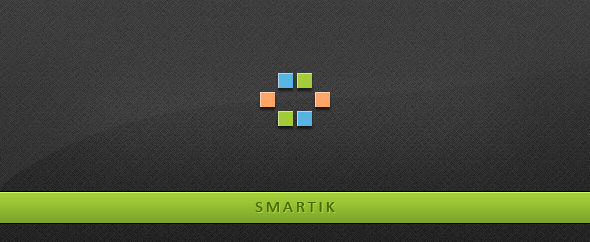

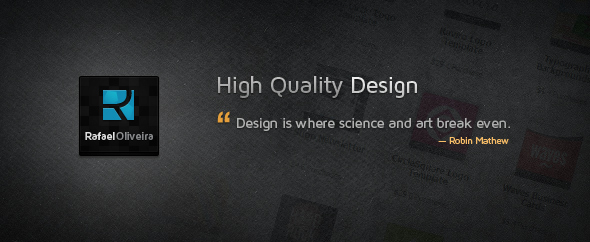


 Pixlr: Simple Filters to Advanced Editing
Pixlr: Simple Filters to Advanced Editing Alto: AOL’s Newest Email Client
Alto: AOL’s Newest Email Client Timetastic Helps Manage Team Vacations and Leaves
Timetastic Helps Manage Team Vacations and Leaves Build With Chrome: Lego + Google Maps = Super Fun!
Build With Chrome: Lego + Google Maps = Super Fun! PublikDemand: The Social Better Business Bureau
PublikDemand: The Social Better Business Bureau Speed Up Your Typing with Typing Karaoke
Speed Up Your Typing with Typing Karaoke Find Great Dishes, Not Just Restaurants, With Foodspotting
Find Great Dishes, Not Just Restaurants, With Foodspotting Mirrorgram: a Funhouse in Your iPhone
Mirrorgram: a Funhouse in Your iPhone Matchbook: Keep Notes on Where to Go
Matchbook: Keep Notes on Where to Go Compose Minimalist Notes with Squarespace Note
Compose Minimalist Notes with Squarespace Note LearnVest: Learning to Grow Your Finances
LearnVest: Learning to Grow Your Finances Letris & Friends: Competitive Word Puzzles
Letris & Friends: Competitive Word Puzzles Google Search: Siri’s Worst Nightmare?
Google Search: Siri’s Worst Nightmare? Aviary: Pushing the Limits of Mobile Image Editing
Aviary: Pushing the Limits of Mobile Image Editing Navigate and Explore the Play Store’s Maze With Mapsaurus
Navigate and Explore the Play Store’s Maze With Mapsaurus Customize Your Recipes With The Baker App
Customize Your Recipes With The Baker App VLC Media Player Comes to Android
VLC Media Player Comes to Android Virgin Train Tickets: Book Your Trains Easy!
Virgin Train Tickets: Book Your Trains Easy! Get Organized With Tasks
Get Organized With Tasks Keep Your PC Malware Free With Malwarebytes
Keep Your PC Malware Free With Malwarebytes WordWeb: The Only Dictionary App You’ll Ever Need
WordWeb: The Only Dictionary App You’ll Ever Need